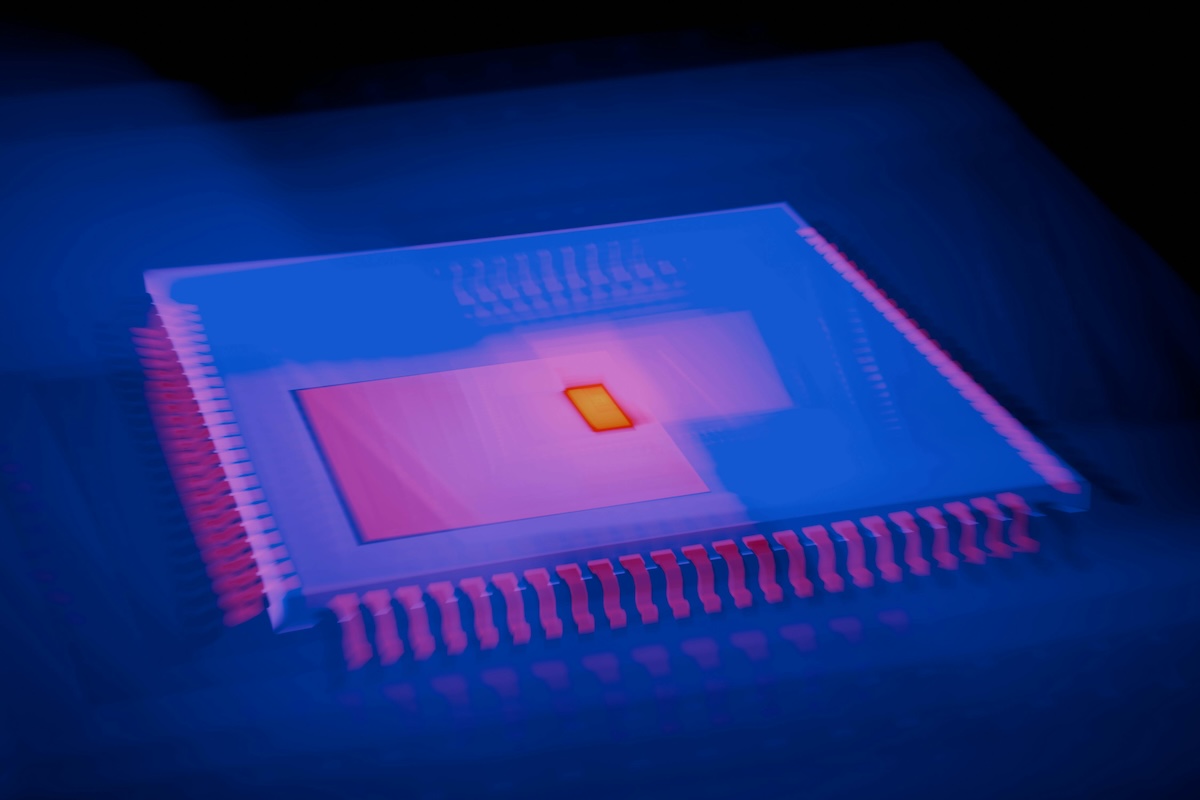If you’re managing IT infrastructure budgets or considering moving workloads out of the cloud, understanding the difference between vCPU and CPU is critical. Many businesses are facing rising cloud bills and are exploring alternatives like colocation or on-prem deployments. The challenge is knowing what you actually need in physical hardware terms when all your cloud provider gives you is “vCPU” counts.
Let’s clear that up.
What Is a vCPU?
What is a vCPU? A vCPU, or virtual CPU, is not a physical object. It’s an abstraction created by a hypervisor – a piece of software that manages virtual machines. When you spin up a virtual server on AWS or any cloud platform, you’re given vCPUs. These vCPUs are time slices of actual, physical CPU cores. They aren’t bound to one physical core. Instead, they’re scheduled to run on physical cores as the hypervisor sees fit.
This allows cloud providers to oversubscribe physical hardware. It works because not all customers use their vCPUs at full capacity at the same time. But that oversubscription creates ambiguity when you want to migrate workloads back to physical infrastructure.
What Is a CPU?
Starting with the basics, a CPU is a physical processor. Inside that chip are multiple cores, and each core often supports simultaneous multithreading. Intel calls this Hyper-Threading. AMD calls it SMT. Each thread can be seen by a hypervisor as a potential vCPU. But real-world performance depends on the physical characteristics of the CPU, not just theoretical thread counts.
You’re not getting an apples-to-apples trade when you move from vCPU in the cloud to CPU on an enterprise server.
Why This Matters for IT Infrastructure Decisions
Most companies using AWS, Azure, or Google Cloud don’t know what physical hardware their workloads run on. Cloud providers list instance types like the AWS m6i.xlarge, which includes 4 vCPUs and 16 GB of RAM. But what does “4 vCPUs” mean when considering a move to a Dell PowerEdge or HPE ProLiant server?
Here’s the reality: on AWS, one vCPU typically maps to one hyperthread of a core. So if you get a 4 vCPU instance, you’re getting 2 physical cores with Hyper-Threading enabled. That’s very different from a bare-metal CPU where all cores and threads are dedicated to you.
That means when you’re planning to repatriate workloads to physical servers – either on-premise data center or in a colocation facility – you need to reverse engineer your cloud computing usage into real server hardware specs. Otherwise, you’ll overbuy and waste money or underbuy and throttle performance.
How to Convert vCPU to CPU?
This is important. There’s no universal conversion rate because not all vCPUs are equal. But a common baseline is this:
1 vCPU in the cloud = 1 hyperthread = 0.5 physical core
This means if your cloud workload uses 16 vCPUs, you’ll need approximately 8 physical cores to match performance, assuming your physical server is using similar-generation hardware with similar base and turbo clock speeds.
Let’s use a real-world example.
Take an Intel Xeon Gold 6538N, a server-class CPU used in Dell’s PowerEdge R760. It has 32 cores and 64 threads at a base frequency of 2.6 GHz and turbo up to 4.1 GHz. With two sockets, you’re looking at 64 physical cores and 128 threads.
That’s roughly equivalent to 128 AWS-style vCPUs.
So if your cloud environment is using ten m6i.2xlarge instances (8 vCPUs each), totaling 80 vCPUs, you would only need around 40 physical cores. That’s easily covered by a single dual-socket server from Dell or HPE, leaving headroom for future growth.
vCPU to CPU Cost Comparison
Let’s break down the cost comparison between the two options mentioned:
Option 1: AWS Cloud with 10 x m6i.2xlarge Instances
Specs per m6i.2xlarge:
- 8 vCPUs (Intel Xeon Platinum 8375C @ 2.9 GHz)
- 32 GB RAM
- Approx. $0.384/hour on a 1-year Reserved Instance (as of mid-2025 pricing)
- That’s around $280/month per instance
Total for 10 Instances:
- $280 x 10 = $2,800/month
- $33,600/year
This does not include storage (EBS), data transfer (watch out for egress fees), or support plans, which can easily push the real cost higher depending on your workload profile. Watch out for those hidden fees and charges. They tend to add up.
Option 2: Dell PowerEdge R760 with 2 x Intel Xeon Gold 6538N CPUs
Hardware Configuration:
- 2 x Xeon Gold 6538N CPUs (64 cores total)
- 256 GB DDR5 ECC RAM
- 2 x 1.92TB NVMe SSDs
- Redundant power, base management controller, and 10GbE networking
- 3-year basic warranty
Estimated Pricing (as of 2024-2025 market data):
- Each Xeon Gold 6538N: ~$4,200
- PowerEdge R760 Base Chassis: ~$2,800
- RAM (256GB DDR5 ECC): ~$1,200
- Storage and networking: ~$800
- Total One-Time Cost: ~$13,200 – $14,500
Colocation Cost (TRG Datacenters or similar):
- Single server, per U rack space with 500W-750W power draw
- ~1 Gbps bandwidth
- Remote hands and monitoring
- $400 – $600/month, depending on contract and services
Total 1-Year Cost (Colo + Hardware Amortized over 3 years):
- Hardware amortized: ~$4,800/year
- Colocation: ~$6,000/year
- Total: ~$10,800/year
Bottom Line
Migrating this IT workload to your own Dell R760 server in a colocation facility cuts your yearly compute costs by ~68% while giving you full control over performance and scaling. Over a 3-year period, that’s a savings of over $68,000 with better predictability and no noisy neighbor risk.
The Problem with Overcommitment in the Cloud
One reason companies consider moving workloads back to physical servers is cloud inefficiency. Cloud environments often overcommit CPUs – allocating more vCPUs than physical hardware can truly support – banking on the idea that not all workloads peak at the same time. But your workloads still suffer from CPU steal time, throttling, and noisy neighbor effects.
On your own hardware, there’s no mystery. One core is one core. If your application needs guaranteed performance, physical CPUs in a colocation environment offer predictable, measurable results.
Hybrid IT Strategies Make the Most Sense
You don’t have to abandon the cloud completely. It’s not an all-or-nothing proposition.
At TRG Datacenters, we work with companies building hybrid IT environments – keeping cloud-native or burstable workloads in AWS or other CSPs while migrating predictable, high-cost workloads to physical servers. Applications like databases, analytics engines, and real-time processing often benefit from running on bare metal in a colocation rack where power, cooling, and network bandwidth are optimized and transparent.
You reduce costs, gain control, and avoid surprises.
Free cross connects and access to cloud onramps at TRG Datacenters make hybrid IT practical. We provide direct, low-latency connectivity to major cloud providers including AWS, Microsoft Azure, Google Cloud, and more. This enables companies to extend their networks into the cloud securely and at scale without relying on unpredictable public internet traffic. Whether you’re balancing between cloud-native apps and repatriated workloads or syncing storage and compute between environments, our cloud onramps simplify integration and performance.
Measuring Your IT Workload: Don’t Guess – Monitor
Before migrating out of the cloud, gather performance metrics. Monitor CPU utilization over time. Use tools like AWS CloudWatch or third-party APM tools to understand how often your VMs hit CPU limits. Look at peak vs. average utilization. If your 8 vCPU instance never goes above 25 percent utilization, you’re probably overprovisioned.
Once you know what the workload actually needs, you can size your physical infrastructure with precision.
A Practical Path: Matching Server Hardware to vCPU Workloads
Say your environment uses 160 vCPUs today in AWS. Based on our conversion ratio of 2 vCPUs per core, you’ll need about 80 physical cores. That can be achieved with:
- Two Dell PowerEdge R760 servers with dual Intel Xeon Gold 6538N CPUs
- Or two HPE ProLiant DL380 Gen11 servers with AMD EPYC 9654 CPUs (96 cores each)
Both options give you more performance than you’re likely getting from cloud vCPUs. And unlike in the cloud, your workloads won’t compete with noisy neighbors or suffer from unpredictable throttling.
Even better, prices on enterprise hardware have remained flat – or dropped slightly – in the past two years. The cost of a well-equipped dual-socket server is often paid back in under 12 months when replacing a large cloud bill.
AWS Pricing vs. Hardware ROI
Let’s compare.
An m6i.4xlarge instance with 16 vCPUs and 64 GB RAM costs about $250 per month on a one-year reserved instance. That’s $3,000 per year per instance. Ten of those run you $30,000 per year.
You can buy a server with the same or better performance for under $15,000 and host it in a colocation facility like TRG Datacenters for less than $500 per month. That’s a full stack ROI in 12 to 18 months, and you keep full control of your workloads.
So, How Many CPUs Do You Really Need?
Start with your cloud usage. How many vCPUs are you paying for? Divide by 2 to get an estimate of physical cores. Then look at modern CPUs and their thread counts. Match the workload profile to the hardware’s sustained performance.
But don’t stop there.
Ask questions. Does your workload spike at specific times? Is latency critical? Can you scale horizontally, or do you need vertical performance? These answers shape whether you stay in the cloud, go physical, or blend both.
Final Thought: Performance You Can See
The shift toward hybrid IT is not just a trend. It’s a cost-saving, performance-boosting necessity. Cloud computing still has a place – for flexibility, testing, and distributed apps – but not all workloads belong there.
If your cloud services bill has become unmanageable and your vCPU performance unpredictable, it’s time to reassess. Use real metrics. Do the math. Then decide whether you’re better off in the cloud, in your own racks, or both.
We help companies every day make these transitions. Ask about our Free Audit and Assessment.
When you’re ready to talk hardware sizing, workload assessment, or colocation options, we’re here. We speak your language, and we know the math behind the cloud. Let’s get to work.
Request Your Free Data Center Assessment Today