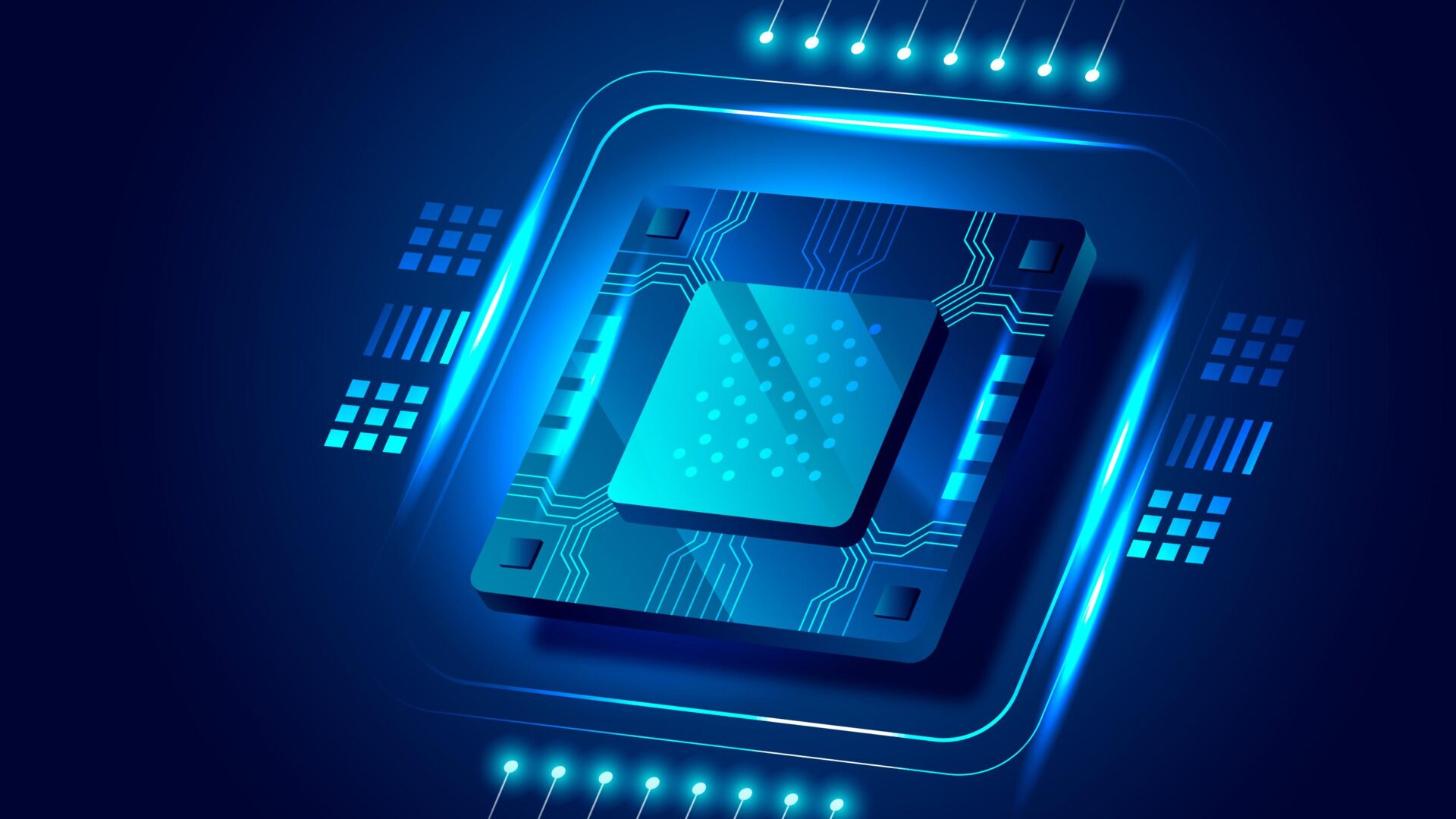From gaming to artificial intelligence (AI), graphics processing units (GPUs) are powerful technology that are at the heart of today’s most complex computing tasks.
While initially built to render graphics, hence the name, today’s GPUs now accelerate everything from deep learning to data processing in data centers worldwide.
In the following deep dive, you’ll learn more about what a GPU is, how one works, and why these devices are so important in today’s world.
What is GPU?
A GPU is a specialized piece of hardware designed to handle and accelerate the rendering of images, videos, and animations.
Traditionally, GPUs were the key piece of hardware present in graphics cards. And though graphics cards still contain GPUs, they no longer represent the only use case for these critical devices.
That’s because GPUs offer parallel processing, in clear contrast to central processing units (CPUs), which only handle general-purpose computing. In other words, GPUs can handle thousands of operations simultaneously, making them foundational in advancing things like AI models.
How Do GPUs Work?
GPUs work by breaking down visual and computational tasks into smaller parts and processing them at the same time. Each GPU contains hundreds to thousands of cores that can operate in tandem; generally speaking, more cores translate to better performance.
GPUs communicate using instruction sets like DirectX and OpenGL. They share information with software applications and translate data into visual output on your screen.
History of the GPU
Before the turn of the 21st century, 2D and early 3D graphics were handled by simpler display accelerators. It wasn’t until 1999 when NVIDIA released the GeForce 256 — the world’s first commercially available GPU — effectively coining the term “graphics processing unit” (and the “GPU” acronym, in turn).
Over the years, GPUs have evolved to become powerful computing devices; modern series of graphics processing units are incredibly sophisticated and practically light years ahead of the original GeForce 256.
The rise of computer-based gaming, cryptocurrency mining, and machine learning has pushed GPU development into high gear. Indeed, using GPUs for AI development represents one of their most prevalent and well-known use cases today.
Types of GPUs
Before discussing the specific brands that manufacture and sell GPUs, it’s important to examine the broad categories into which these devices are categorized.
Here are the types of GPUs you need to know about:
Integrated vs. Dedicated GPUs
Choosing between an integrated and dedicated graphics processing unit means considering your budget and use case.
An integrated GPU is built into a computer’s CPU and shares the system memory. Integration is a more cost-effective approach, but at the expense of being less powerful. Nevertheless, many laptops and budget desktop PCs have integrated GPUs, as they still prove useful for light tasks like video playback and web browsing.
Dedicated GPUs, on the other hand, are separate pieces of hardware equipped with their own memory and processing power.
They are ideal for those seeking maximum power and performance for demanding applications, including modern games, 3D rendering programs, and AI modeling.
Mobile vs. Desktop GPUs
Mobile GPUs are designed to promote power efficiency and support the compact design of things like laptops.
They typically provide lower performance compared to their desktop counterparts, but they are optimized for thermal limits and thus function well in smaller, portable devices.
Desktop GPUs, in contrast, offer better cooling and higher clock speeds. They perform better overall and are the preferred choice for gamers and professionals alike.
As with integrated vs. dedicated GPUs, you should always consider your intended use case, particularly whether you want to use a mobile or a stationary device.
While you can install upgraded GPUs in laptops, there are limitations. You must choose one with adequate thermal limits and recognize that installing a more robust option can negatively impact your laptop’s battery life.
Consumer vs. Professional GPUs
Consumer GPUs, like the AMD Radeon series and NVIDIA’s GeForce series, are tailored for gaming and multimedia. They offer solid performance while remaining cost-effective.
Professional GPUs (namely, the Pro versions of both the Radeon and GeForce lines) are more expensive and are engineered for precision workloads. They are designed for use in fields like CAD, medical imaging, and animation.
Key Uses of GPUs Today
Modern GPUs are used in a wide range of applications beyond gaming, including the following:
- AI and Machine Learning: GPUs excel at handling parallel tasks, making them ideal for training and running neural networks
- Video Rendering and Editing: High-performance GPUs reduce rendering time and enable real-time editing
- Scientific Research: Simulations in physics, chemistry, and biology rely on GPU processing
- Data Centers: The roles of data center GPUs include accelerating analytics, processing large datasets, and enabling virtual desktops
With these applications in mind, it’s clear that GPUs are perhaps some of the most important (if not the most important) specialized chips in the world today.
GPU Specs to Know
Understanding GPU specs will help you choose the right card for your needs. Some of the common measurements you’ll encounter include the following:
Clock Speed
GPU clock speed, measured in megahertz (MHz), is a metric that tells you how fast the GPU’s cores operate.
Higher clock speeds can improve performance, but they also typically consume more electricity and generate more heat in response, much like a car engine running at a higher rate of revolution per minute (RPM).
VRAM
Video RAM (VRAM) stores image data. Having more of it will support higher display resolutions and more detailed textures in things like games or 3D modeling software.
You’ll usually see a GPU’s VRAM expressed as “graphics double data rate” (GDDR). For example, GDDR6 is common in modern cards.
Core Count
The number of processing cores directly affects how well the GPU handles parallel tasks.
NVIDIA’s CUDA and AMD’s Stream processors are prime examples of GPUs with high core counts.
TDP (Thermal Design Power)
TDP, measured in watts, indicates how much power a GDU consumes and how much heat it puts out.
Higher TDP values mean greater power draw and cooling needs. With that in mind, you must ensure that your device’s cooling components align with the TDP of your GPU.
Memory Bandwidth
Bandwidth measures how quickly data moves between the GPU and VRAM. More equates faster performance, especially in memory-intensive tasks.
Top GPU Manufacturers
Several companies lead the pack in terms of the GPU, including the following:
- NVIDIA: NVIDIA dominates in gaming, AI, and professional graphics with its GeForce, Quadro, and GTX/RTX series
- AMD: Competes with NVIDIA by way of its Radeon and Radeon Pro cards, which deliver solid performance at competitive prices
- Intel: A newer entrant in the discrete GPU space with its Arc series
Although Intel and AMD cards are definitely worth a look, NVIDIA is arguably the premier source for GPUs, and for good reason: Its top-of-the-line chips are some of the most sophisticated in the world.
Explore the best NVIDIA data center GPUs to learn more about the leading solutions on the market today.
GPU vs. CPU: Which One Do You Need?
A computer’s CPU handles a wide range of tasks one at a time with a few powerful cores. A GPU, on the other hand, is designed to take on many smaller functions in parallel.
A CPU with integrated graphics may be enough for general office work or browsing. But if you’re gaming, editing video, training AI models, or working with 3D graphics, you’ll need a capable GPU.
In high-performance environments, however, you’ll need both. The CPU will handle general computing work, and the GPU will take on those smaller tasks.
If you aren’t sure which solution is right for you, consulting with a professional team that understands your industry and intended use case is best. GPUs, especially top-of-the-line models, can be immensely costly, so installing the wrong card can create all sorts of computing headaches.
You must also be wary of the “I can always upgrade later” mentality; instead, consider your needs now and over the next few years. Choosing a chip that can meet your current and medium-term needs will be more pragmatic and cost-effective.
Future of GPU Technology
The future of GPU development is focused on the following factors:
- Optimizing architectures for deep learning workloads
- Improving real-time rendering realism in games and simulations
- Delivering higher performance with lower power draw
GPU as a service is another important trend to keep on your radar. The AI arms race is in full swing, and graphics processing units are the key to continuing its exponential growth rate.
GPU as a service makes graphics processing units available via the cloud and can offer scalable, on-demand power.
Explore More About GPU
Understanding the ins and outs of GPUs is what provides you with insights into how modern computing works. Whether you’re building a gaming rig or managing a data center, GPUs are essential for getting the job done.
TRG Datacenters offers a variety of graphics processing unit solutions, including GPU colocation. Our experts are committed to supporting the future of computing evolution by connecting enterprise users with the graphics processing unit power they need to pursue innovation at scale.
Contact us to learn more about GPUs and our datacenter solutions.
Looking for GPU colocation?
Deploy reliable, high-density racks quickly & remotely in our data center
Lease the most reliable GPUs
Our partners have B200s and L40s in stock, ready for you to lease today